En ny milepæl er nådd for Z-Way-programvaren med en rekke nyheter og feilrettinger.
Av nyhetene er det verd å nevne Cloud Backup. Denne funksjonen tar automatisk backup opptil 3 ganger per dag til Z-Wave.me sine servere. Dette kan være veldig praktisk hvis man kjører på en Raspberry som kjent bruker ett SD-kort som lagringsmedia. Ikke det mest stabile. Personlig skulle jeg ønske at man kunne spesifisere en egen Backup-server. Lokal backup må man fortsatt foreta manuelt.
En annen nyhet som jeg personlig har savnet er å kunne legge inn egne ikoner på enheter. Dette gjør at man kan finne fornuftige ikoner til virtuelle enheter som man selv har lagt inn. F.eks. har jeg en virtuell enhet som slår av eller på alle enhetene jeg har i Telldus Live. Denne enheten kan jeg nå gi ett mer fornuftig ikon som er lett å kjenne igjen.


I tillegg til egendefinerte ikoner så kan man også endre utseende. Nå er jo dette helt nytt slik at man bare har to utseender å velge mellom, men jeg tipper at felleskapet bidrar og man snart har mange utseender og ikoner og velge mellom direkte i Z-Way sin online database.
Expert UI har også fått seg en liten overhaling, men der er endringene mest på den kosmetiske siden.
Hele endringsloggen finner du nedenfor, nedlasting av programvaren foregår på denne linken.
27.01.2017 v2.3.0 Home Automation: Changes: - Added password field to all modules which use password field - pull request #385 from pathec/patch-websocket - notification api refactored: - prepare redeem and delete of single or more notifications - add possibility to redeem or delete already redeemed notifications (via request params) - Postfix updated: - Philio PST02-5B added - Philio PAT02-1A added - sensorDiscrete support updated for all CentralScene devices - fix debug.console - deactivated by default - JS/Run/controller.debug=true will activate console.debug output - lib file descriptions updated - More robust on config.json fault - will use default config.json instead - Do not update widgets if type is Invalidated (on Z-Wave Get() commands) Features: - add new device type 'sensorDiscrete' - n-state vDev for CentralScene CC - handles triggered scene in combination with their current key attribute - skins api for skins ui feature support: - update and install skins from https://developer.z-wave.me - delete and apply skins - reset skin - custom icons api for custom icons ui feature support: - update and install icon packages from https://developer.z-wave.me - upload single icons or custom icon packages locally - delete and apply icons - icons can be applied depending on device type and there different levels or states - cloud backup module for cloud backup ui feature support: - only adjustable in SHUI under Configuration > Management > Backup & Restore - needs deposited e-mail adress of user (Configuration > My Settings) - restricted for admin users only - could be triggered manually or automatically by configured schedule - limited to 3 backups per box (remote id) - a request for you cloud backups will verify your email against https://service.z-wave.me/cloudbackup/ and send you a response including accesses to your box backups - this feature is OPTIONAL, so you can still use the already existing backup (Configuration > Management > Backup & Restore > Download backup to your computer) - prepare set for timezone api - prepare ZWaveAPI (ZWaveDeviceInfoGet/ZWaveDeviceInfoUpdate) for DB update of device data - uploadModule.sh under automation/userModules added to allow upload of packed modules (tar.gz) directly from directory by ssh ZWaveAPI: - ZMEFirmwareUpgrade: - Added a way to flash ZMEFirmware from local file - ZMEBootloaderUpgrade: - Added a way to flash ZMEBootloader from local file - Added Access-Control-Allow-* headers - new: - ZWaveDeviceInfoGet ... GET - ZWaveDeviceInfoUpdate ... GET ZAutomation API: - new: - /notifications ... PUT/DELETE - /notifications/:notification_id ... PUT/DELETE - /skins/tokens ... GET/PUT/DELETE - /skins ... GET - /skins/install ... POST - /skins/update/:skin_id ... PUT - /skins/setToDefault ... GET - /skins/active ... GET (ANONYMOUS) - /skins/:skin_id ... GET/PUT/DELETE - /icons ... GET - /icons/:icon_id ... DELETE - /icons/upload ... POST - /icons/install ... PUT - /system/timezone ... PUT Modules: - ImportRemoteHA 2.0.3 - add functionality to tag all remote widgets - enhance url input to add ip adress only (with backward compatibility) - bugfix: missing probeType - bugfix: vDevs siblings (pull request #393 from xibriz) - bugfix: inherit hidden or dectivated state - IfThen 2.4.0 - add support for Color Switch (in targets) - add support for type 'sensorDiscrete' (in actions) - bugfix: doesn't decide if on/off was triggered - action is still fired - ZWave 2.3.0 - add new device type 'sensorDiscrete' - InbandNotifications 1.1.0 - add support for type 'sensorDiscrete' - some refactorings - Cron 1.0.0 - bugfix: initialization - PhilioHW (POPP Hub 2) - no_breath option and WPS LED indication - breath off by default - CloudBackup 0.1.2 beta - added to automation/modules - OpenWeather 1.0.1 - update open weather url's - DummyDevice 1.0.1 - bugfix: NaN on switchMultilevel initialization Smart Home UI (v1.6.0) New features: - Cloud Backup: Gives possibility to upload and store your backups on the remote server. - Custom icons: Possibility to upload and assign custom icons for devices. - Skins: A Skin is a CSS style that allow to change the appearance of the SmartHome UI. - New widget type sensorDiscrete: N-State visualisation of CentralScene commands. - Apps/Active: Sorting by active/inactive apps. Changes: - Connection error refactored. - Caching online modules. Expert UI (v1.2.0) New features: - Notifications page. - UZB: Button for uploading bootloader/firmware. - Interview progress bar. - CIT: network name, time format, firmware update, time zone, busy indicator, interview progressbar, network statitstics, primiscuous mode, bug report. - Icons in the menu. - Enhanced display on mobile devices and tablets. - Spinner indicators. Changes: - Disabling Include into network if SIS. - Configuration/Firmware refactored. - Languages moved to settings. - New page "Settings" added. - Network/Control divided into views. - Homepage divided into views. - Notes saved into data holder. - Function runCmd() replaced with the new fn runZwaveCmd(). - Completely refactored CSS for simpler customizations. - Configuration controllers divided in separate files. - Folder app/core removed. Fixes: - Can't configure second parameter #174 - In routing table timestamps are not updated #161 - LICENSE file missing #213 - Device counter on the homepage. - Disappeared temperature slider #146






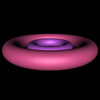




Anbefalte kommentarer
Det er ingen kommentarer å vise.
Bli med i samtalen
Du kan publisere innhold nå og registrere deg senere. Hvis du har en konto, logg inn nå for å poste med kontoen din.