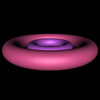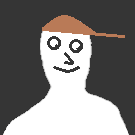Vinnerliste
Populært innhold
Viser innholdet med mest poeng fra 29. juli 2016 i alle områder
-
DeviceState.vb Lar deg lagre og laste inn innstillinger for et utvalgt av enheter. Synes du at lyset er perfekt akkurat nå? Lagre det! Og hent det tilbake senere. Sub Main(ByVal not_used As Object) 'By Moskus, August 2015 'Set up a new config. 'Specify devices between the brackets below (comma separated): Dim devices() As Integer = {342, 872, 873} 'Specify a configuration name. This is used when calling "Save" and "Load" later. Dim config_name As String = "Bedroom" 'Creating initial ini file and store it in a list Dim lst As New System.Collections.Generic.List(Of DeviceState) For Each d As Integer In devices Dim dS As New DeviceState dS.deviceRef = d dS.deviceValue = hs.DeviceValueEx(d) lst.Add(dS) Next 'Write the list to file SaveToFile(config_name, lst) End Sub Sub Save(ByVal config_name As String) 'Get the device list Dim lst As System.Collections.Generic.List(Of DeviceState) = LoadFromFile(config_name) 'Get the current device values for each device For Each d As DeviceState In lst d.deviceValue = hs.DeviceValueEx(d.deviceRef) Next 'Store the list SaveToFile(config_name, lst) End Sub Sub Load(ByVal config_name As String) 'Get the device list Dim lst As System.Collections.Generic.List(Of DeviceState) = LoadFromFile(config_name) For Each d As DeviceState In lst 'Find the correct CAPI based on device value... Dim CAPIcontrol As HomeSeerAPI.CAPIControl = Nothing For Each cc As HomeSeerAPI.CAPIControl In hs.CAPIGetControl(d.deviceRef) If d.deviceValue = cc.ControlValue Then CAPIcontrol = cc Exit For End If Next '... And execute it hs.CAPIControlHandler(CAPIcontrol) Next End Sub Function LoadFromFile(ByVal config_name As String) As System.Collections.Generic.List(Of DeviceState) Dim lst As New System.Collections.Generic.List(Of DeviceState) Dim filename As String = "DeviceState_" & config_name & ".ini" Dim lines() As String = hs.GetINISectionEx("Devices", filename) For Each line As String In lines Dim deviceRef As Integer = line.Split("=")(0).Trim Dim deviceValue As Double = line.Split("=")(1).Trim lst.Add(New DeviceState(deviceRef, deviceValue)) Next Return lst End Function Sub SaveToFile(ByVal config_name As String, ByVal stateList As System.Collections.Generic.List(Of DeviceState)) Dim filename As String = "DeviceState_" & config_name & ".ini" For Each d As DeviceState In stateList hs.SaveINISetting("Devices", d.deviceRef, d.deviceValue, filename) Next End Sub <Serializable> Public Class DeviceState Public Property deviceRef As Integer Public Property deviceValue As Double Public Sub New() End Sub Public Sub New(ByVal _deviceRef As Integer, ByVal _deviceValue As Double) Me.deviceRef = _deviceRef Me.deviceValue = _deviceValue End Sub End Class Oppsett: Det er to måter å lage et oppsett på. 1. Redigere Main()-sub'en med å liste opp device'referansene i krølleparantesene i denne linjen: Dim devices() As Integer = {342, 872, 873} og navnet i denne linjen: Dim config_name As String = "Bedroom" ... og så kjøre scriptet med å kalle Main-sub'en. 2. Lag en INI-fil i \Config-mappen på dette formatet: [Devices] devRef1=devValue1 devRef2=devValue2 devRef3=devValue3 Navngi den "DeviceState_DittVariabelNavn.ini" der du bytter ut DittVariabelNavn med noe mer beskrivende. Det er dette du skal kalle senere. Mitt testeksempel ser slik ut for DeviceState_Bedroom.ini: [Devices] 342=53 872=25 873=39 Når det er gjort er det bare å lage to eventer. Et for lagring og et for tilbakestilling. Lagring av lys gjøres med å kjøre scriptet "DeviceStates.vb" med funksjon "Save" og parameter satt til DittVariabelNavn, slik: Tilbakestilling er helt likt, men da bytter du ut "Save" med "Load". Det er da mulig å lage veldig enkle "scenes" med å kopiere en ini-fil og gi den et nytt navn, som f.eks. "Bedroom-Morning", "Bedroom-Sexytime", "Bedroom-Night", "Bedroom-Off", og så videre. Bare redigere ini-filene med passende verdier, og restore som det passer deg. Så lenge teknologien som styrer lyset lagrer devicevalue og bruker CAPI til kontroll (og det gjør vel alle skulle jeg mene), så vil dette fungere. Jeg tror til og med det fungerer med andre enheter (som f.eks. Squeezebox Play/Pause, og så videre).1 poeng
-
1 poeng
-
vet ikke om dere har sett denne? http://www.enklereliv.no/automatisk-sapedispenser.html de har også en på rema og coop hvor jeg bor som er "handsfree" (http://www.dettol.no/products/soek/60065-No Touch Starter Kit/ men ser ut til at den er oppdatert fra den de selger her).Den bruker lukkede patroner med såpe så de vil du skal kjøpe nye fra dem og ikke kunne velge såpe fra andre steder. klart beholderen er i plast så å borre et hull i toppen og sette i ei kork av en eller annen type (enkelte vinflasker har hatt gjennomsiktige glasskorker med gummipakning som passer supert) er ikke noen stor jobb... edit: ser ut til at europris har også: https://www.europris.no/personlig-pleie/dusj-bad/sape/sapedispenser1 poeng
-
Har litt dårlig erfaring med WBT-912. Synes som om den "spiser" batteriet når den er permanent lukket, forsåvidt logisk.1 poeng
-
1 poeng
-
Kan du ikke bruke en Fibaro Universal sensor? Da skulle det være mulig å både lese ut status samt kontrollere et rele.1 poeng
-
Hahaha! Ikke mindre enn 6 timer etter forrige post, skulle Murfy's Lov bli gjeldende igjen. Jeg var idiot, og gikk inn på Windows 10-maskinen som er HS3-server UTEN å restarte den manuelt slik den ba om. Den påfølgende automatiske restarten fjernet 75% av alle devicer, sannsynligvis fordi Windows tok knekken på HS3 da den holdt på å skrive alle endringer til databasen da HS3 ble avsluttet (for såpass smart er Windows Update, men den venter ikke i evigheter). Da jeg våknet opp av vår yngste på 3 år som hadde sparket av seg dyna om natten, og nå var kald, var det ingenting som fungerte. Stort sett fordi alle devicer var borte. Måtte to dager tilbake i tid. Men heldigvis gikk det bra. ANBEFALER ALLE Å INSTALLERE BLBACKUP!1 poeng
-
Det var en enkel operasjon Veldig enkelt og smertefritt. Alt oppe og kjører nå. Kjører igjennom full optimalisering av z-wave as we speaks. Jeg fulgte bare denne guiden her: http://www.homeseer.com/guides/Z-NET-Installation-Guide.pdf Kort fortalt: Backup av UZB1 via Z-wave plugin-siden i Homeseer Deaktivere UZB1 Slette UZB1 som interface (ikke slett innholdet på selve pinnen! Greit å ha den som backup) Fjern UZB1 fysisk fra USB-porten den sitter i. Koble til Z-net og finne den på lokalnettet ditt. Jeg sjekket bare DHCP-serveren min for å se hvilken IP den hadde fått. Gå inn på IPen til Z-Net og konfigurer nettverkoppsettet Legg til Z-net som nytt interface i Z-wave plugin Aktiver Z-net interfacet Restore backupen fra UZB1 Kjør "Optimize a Network, No Return Route Changes" 2-3 ganger Kjør "Full optimize" VOILA! Finitos1 poeng
-
1 poeng
-
1 poeng
-
Denne dumpet ned i kassa i dag Skal erstatte min UZB1-stick. Mener å huske at det er rimelig rett frem å overføre backupen fra UZB'en og erstatte den i Homeseer!? Sent from my iPhone using Tapatalk1 poeng
Vinnerlisten er satt til Oslo/GMT+01:00