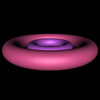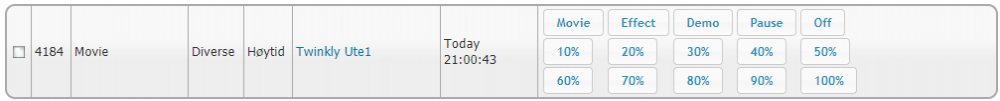Vinnerliste
Populært innhold
Viser innholdet med mest poeng fra 22. nov. 2020 i alle områder
-
Det er det samme maset hvert år: "Hvorfor må vi alltid ha disse kjedelige juletrelysene? Klart jeg kan bruke RGBW-lys, men de er så... statiske.". Vi har alle vært der. Vel, Twinkly er svaret. Det er juletrelys som kan styres via en app, man kan legge til animasjoner, og man kan til og med lage egne og "tegne" fargene på treet i sanntid. Og nå kan man også selvfølgelig styre treet fra HomeSeer. Lagre scriptet under som Twinkly.vb i /scripts-mappen, endre IPen (nest øverste linje), og lag et event der du kjører "Setup"-funksjonen. Hvis du oppdaterer, så kan du istedenfor kjøre "AddDeviceButtons"-funksjonen og bruke deviceID'en til eksisterende Twinkly-devicer som parameter (en om gangen). Twinkly.vb 'Moskus 2019-2020 Dim IP As String Dim debug As Boolean = False Public Sub Main(ByVal something As Object) End Sub Public Sub ButtonPress(ByVal input As Object) Dim deviceRef As Integer = input(0) IP = DirectCast(hs.GetDeviceByRef(deviceRef), Scheduler.Classes.DeviceClass).Device_Type_String(hs) Dim cmd As String = input(1) If cmd.StartsWith("Brightness_") Then Dim value As Integer = cmd.Split("_")(1) DoCmd("Brightness", value) Else If DoCmd(cmd) Then hs.SetDeviceString(deviceRef, cmd, True) End If If DoCmd(cmd) Then hs.SetDeviceString(deviceRef, cmd.Replace("_", " "), True) End Sub Public Function DoCmd(ByVal command As String, Optional ByVal value As Integer = 100) As Boolean 'SetMode("rt") 'SetMode("demo") 'SetMode("movie") 'SetMode("effect") 'SetMode("off") If debug Then hs.WriteLog("Twinkly", "Starting DoCmd()") Dim code As String = GetRandomCode() If debug Then hs.WriteLog("Twinkly", "Code: " & code) Dim auth As TwinklyAuthentication = Login(code, forceNew:=True) If debug Then hs.WriteLog("Twinkly", "Authentication_token: " & auth.authentication_token) Dim success As Boolean = Verify() If debug Then hs.WriteLog("Twinkly", "Verified: " & success) If command = "Brightness" Then SetBrightness(value) Else SetMode(command) End If Return True End Function Public Sub Setup(ByVal not_used As String) Dim new_ref As Integer = hs.NewDeviceRef("Twinkly") Dim dv As Scheduler.Classes.DeviceClass = hs.GetDeviceByRef(new_ref) dv.Location(hs) = "Twinkly" dv.Location2(hs) = "Twinkly" dv.Can_Dim(hs) = False dv.DeviceType_Set(hs) = New HomeSeerAPI.DeviceTypeInfo dv.Status_Support(hs) = True dv.Can_Dim(hs) = False dv.MISC_Set(hs, HomeSeerAPI.Enums.dvMISC.SHOW_VALUES) 'This is &H100 dv.MISC_Clear(hs, HomeSeerAPI.Enums.dvMISC.STATUS_ONLY) 'This is &H10 hs.SaveEventsDevices() AddDeviceButtons(new_ref) hs.WriteLog("Twinkly", "Initiation done!") End Sub Public Sub AddDeviceButtons(ByVal device_ref As String) Dim devID As Integer = CInt(device_ref) hs.DeviceScriptButton_DeleteAll(devID) hs.DeviceProperty_dvMISC(device_ref, HomeSeerAPI.Enums.eDeviceProperty.MISC_Set, HomeSeerAPI.Enums.dvMISC.SHOW_VALUES) Try hs.WriteLog("Twinkly", "Added button 1: " & hs.DeviceScriptButton_AddButton(devID, "Movie", 101, "Twinkly.vb", "ButtonPress", "Movie", 1, 1, 1)) hs.WriteLog("Twinkly", "Added button 2: " & hs.DeviceScriptButton_AddButton(devID, "Effect", 102, "Twinkly.vb", "ButtonPress", "Effect", 1, 2, 1)) hs.WriteLog("Twinkly", "Added button 3: " & hs.DeviceScriptButton_AddButton(devID, "Demo", 103, "Twinkly.vb", "ButtonPress", "Demo", 1, 3, 1)) hs.WriteLog("Twinkly", "Added button 4: " & hs.DeviceScriptButton_AddButton(devID, "Pause", 104, "Twinkly.vb", "ButtonPress", "RT", 1, 4, 1)) hs.WriteLog("Twinkly", "Added button 5: " & hs.DeviceScriptButton_AddButton(devID, "Off", 0, "Twinkly.vb", "ButtonPress", "Off", 1, 5, 1)) For i As Integer = 10 To 100 Step 10 hs.WriteLog("Twinkly", "Added dimming " & i & " : " & hs.DeviceScriptButton_AddButton(devID, (i & "%").ToString, i, "Twinkly.vb", "ButtonPress", "Brightness_" & i, 2 + Math.Floor(i / 51), (i / 10 - Math.Floor(i / 51) * 5), 1)) Next Catch ex As Exception hs.WriteLog("Twinkly", "Error adding buttons: " & ex.Message) End Try End Sub Public Sub SetMovieConfig(ByVal frameDelay As Integer, ByVal numberOfLEDs As Integer, ByVal framesNumber As Integer, ByVal loopType As Integer) Dim data As New System.Collections.Generic.Dictionary(Of String, Integer) data.Add("frame_delay", frameDelay) data.Add("leds_number", numberOfLEDs) data.Add("frames_number", framesNumber) Dim output As String = RunAPI("led/movie/config", Newtonsoft.Json.JsonConvert.SerializeObject(data)) If debug Then hs.WriteLog("Twinkly", "SetMovieConfig: " & output) End Sub Public Sub GetMovieConfig() ' {"frame_delay":66,"leds_number":175,"loop_type":0,"frames_number":212,"sync":{"mode":"none","slave_id":"","master_id":""},"code":1000} Dim output As String = RunAPI("led/movie/config") If debug Then hs.WriteLog("Twinkly", "GetMovieConfig: " & output) End Sub Public Sub GetMovieFull() If debug Then hs.WriteLog("Twinkly", "GetMovieFull: ") Dim output As Byte() = RunAPIraw("led/movie/all") If debug Then hs.WriteLog("Twinkly", ConvertByteArrayToString(output) & " ... done!") End Sub Public Sub SetMovieFull(ByVal octetString As String) Dim movie() As Byte = ConvertStringToByteArray(octetString) If debug Then hs.WriteLog("Twinkly", "SetMovieFull: ") Dim ret = RunAPIraw("led/movie/full", movie) If debug Then hs.WriteLog("Twinkly", System.Text.Encoding.ASCII.GetString(ret) & " ... done!") End Sub ''' <summary> ''' Get brightness ''' </summary> Public Function GetBrightness() As Integer Console.Write("Getting brigthness...") Dim output As String = RunAPI("led/out/brightness") Dim json = Newtonsoft.Json.JsonConvert.DeserializeObject(Of Object)(output) Return json("value") End Function ''' <summary> ''' Set brightness ''' </summary> ''' <param name="brightness">0-100</param> Public Sub SetBrightness(ByVal brightness As Integer) If debug Then hs.WriteLog("Twinkly", "Setting brigthness to '" & brightness & "'...") Dim data As New System.Collections.Generic.Dictionary(Of String, Object) data.Add("mode", "enabled") data.Add("value", brightness) data.Add("type", "A") Dim output As String = RunAPI("led/out/brightness", Newtonsoft.Json.JsonConvert.SerializeObject(data)) If debug Then hs.WriteLog("Twinkly", IIf(output.Contains("1000"), " was a success!", " failed. :(")) End Sub ''' <summary> ''' Sets the display ''' </summary> ''' <param name="mode">rt, movie, demo, restart, effect, off</param> Public Sub SetMode(ByVal mode As String) If debug Then hs.WriteLog("Twinkly", "Setting mode to '" & mode & "'") Dim data As New System.Collections.Generic.Dictionary(Of String, String) data.Add("mode", mode.ToLower()) Dim output As String = RunAPI("led/mode", Newtonsoft.Json.JsonConvert.SerializeObject(data)) Dim success As Boolean = output.Contains("1000") If debug Then hs.WriteLog("Twinkly", "Mode set: " & IIf(success, " was a success!", " failed. :(")) If Not success And debug Then hs.WriteLog("Twinkly", "Output: " & output) End Sub Public Function GetAuthentication() As TwinklyAuthentication Dim auth As TwinklyAuthentication = New TwinklyAuthentication Dim authString As String = hs.GetINISetting("Twinkly", "Authentication", "", "Twinkly.ini") Try If authString <> "" Then auth = Newtonsoft.Json.JsonConvert.DeserializeObject(Of TwinklyAuthentication)(authString) End If Catch ex As Exception End Try Return auth End Function Public Function Verify() As Boolean Dim auth As TwinklyAuthentication = GetAuthentication() Dim data As New System.Collections.Generic.Dictionary(Of String, String) data.Add("challenge-response", auth.challengeresponse) Dim output As String = RunAPI("verify", Newtonsoft.Json.JsonConvert.SerializeObject(data)) Return output.Contains("1000") End Function Public Function Login(ByVal challenge As String, Optional ByVal forceNew As Boolean = False) As TwinklyAuthentication Dim auth As TwinklyAuthentication = Nothing Dim authString As String = "" authString = hs.GetINISetting("Twinkly", "Authentication", "", "Twinkly.ini") Try If authString <> "" Then auth = Newtonsoft.Json.JsonConvert.DeserializeObject(Of TwinklyAuthentication)(authString) Catch ex As Exception End Try If auth Is Nothing OrElse forceNew Then Dim data As New System.Collections.Generic.Dictionary(Of String, String) data.Add("challenge", challenge) Dim output As String = RunAPI("login", Newtonsoft.Json.JsonConvert.SerializeObject(data)) hs.SaveINISetting("Twinkly", "Authentication", output, "Twinkly.ini") auth = Newtonsoft.Json.JsonConvert.DeserializeObject(Of TwinklyAuthentication)(output) End If Return auth End Function Private Function RunAPI(ByVal urlFunction As String, Optional ByVal query As String = "") As String Dim source As String = "" Dim url As String = "http://" & IP & "/xled/v1/" & urlFunction Dim auth As TwinklyAuthentication = GetAuthentication() Using client As New System.Net.WebClient client.Headers.Add("Content-Type", "application/json") If auth.authentication_token <> "" Then client.Headers.Add("X-Auth-Token", auth.authentication_token) End If If query <> "" Then source = client.UploadString(url, "POST", query) Else source = client.DownloadString(url) End If End Using Return source End Function Private Function RunAPIraw(ByVal urlFunction As String, Optional ByVal bytes() As Byte = Nothing) As Byte() Dim auth As TwinklyAuthentication = GetAuthentication() Dim source As Byte() = {} Dim url As String = "http://" & IP & "/xled/v1/" & urlFunction Using client As New System.Net.WebClient Net.ServicePointManager.DefaultConnectionLimit = 9999 client.Headers.Add("Content-Type", "application/octet-stream") If auth.authentication_token <> "" Then client.Headers.Add("X-Auth-Token", auth.authentication_token) End If If bytes IsNot Nothing Then source = client.UploadData(New Uri(url), bytes) Else source = client.DownloadData(url) End If End Using Return source End Function Public Function GetRandomCode(Optional ByVal forceNew As Boolean = False) As String Dim code As String = hs.GetINISetting("Twinkly", "Code", "", "Twinkly.ini") If code = "" OrElse forceNew Then code = GetRandomString(32) hs.SaveINISetting("Twinkly", "Code", code, "Twinkly.ini") End If Return code End Function Private Function GetRandomString(ByVal length As Integer) Dim s As String = "ABCDEFGHIJKLMNOPQRSTUVWXYZ0123456789" Dim r As New Random Dim sb As New Text.StringBuilder For i As Integer = 0 To length - 1 Dim idx As Integer = r.Next(0, 35) sb.Append(s.Substring(idx, 1)) Next Return sb.ToString() End Function Public Function ConvertStringToByteArray(ByVal input As String) As Byte() Dim lst As New System.Collections.Generic.List(Of Byte) For i As Integer = 0 To input.Length - 1 Step 2 Dim temp As String = input.Substring(i, 2) Dim val As Integer = Convert.ToInt32(temp, 16) lst.Add(Convert.ToByte(val)) Next Return lst.ToArray() End Function Public Function ConvertByteArrayToString(ByVal bytes() As Byte) As String Dim ret As String = "" For Each b As Byte In bytes ret &= Convert.ToChar(b).ToString() Next Return ret End Function Public Class TwinklyAuthentication Private _authentication_token As String Public Property authentication_token() As String Get Return _authentication_token End Get Set(ByVal value As String) _authentication_token = value End Set End Property Private _authentication_token_expires_in As Integer Public Property authentication_token_expires_in() As Integer Get Return _authentication_token_expires_in End Get Set(ByVal value As Integer) _authentication_token_expires_in = value End Set End Property Private _challengeresponse As String Public Property challengeresponse() As String Get Return _challengeresponse End Get Set(ByVal value As String) _challengeresponse = value End Set End Property Private _code As Integer Public Property code() As Integer Get Return _code End Get Set(ByVal value As Integer) _code = value End Set End Property End Class Gammelt script: Da får du en device som dette: Gå inn på Devicen, og gå til Advanced. Legg så IP-adressen til Twinkly-lenken inn under "Device Type (String)": ... og siden vi endrer Device Types, må vi huske å vise alle etter på: Den nye versjonen støtter altså flere lenker på samme script, man slipper å lage kopier av scriptet hvis man har flere lenker.1 poeng
-
Prøv denne: https://www.elektroimportoren.no/foeler-til-multireg-3mm-6m-ntc-10-kohm/5430108/Product.html Ellers så har de fleste elektrogrosister/elektro nettbutikker ntc følere i forskjellige motstander og priser.1 poeng
-
Ja, for den fysiske knappen bryter ikke strømtilførselen, den bare sender et signal til den elektronisk dimmeren bak.1 poeng
Vinnerlisten er satt til Oslo/GMT+02:00